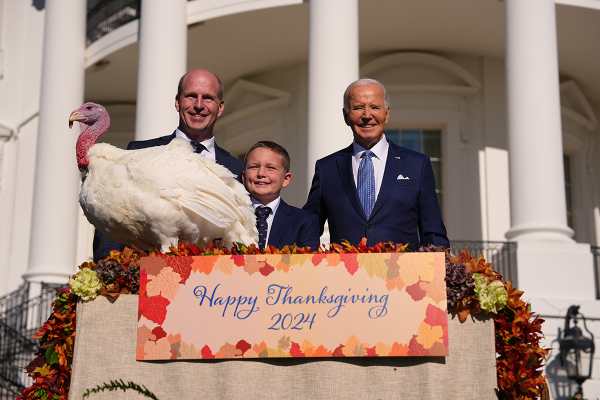Android Developers Reveal How to Convert Honeycomb Apps to Ice Cream Sandwich
Android developers posted information on their blog yesterday about making Honeycomb created apps to work on smaller screen devices running the upcoming Ice Cream Sandwich OS.
“So, if you’ve developed a tablet app on Honeycomb, it’s important that your app do one of two things: prevent installation on smaller screens or (preferably) support smaller screens with the same APK,” wrote Scott Main on android-developer’s.blogspot.com.
The Honeycomb system specifically runs on tablet computers while the new Ice Cream Sandwich OS will run on devices with screen sizes which vary from small to large.
Some Honeycomb apps assume to only run on a large screen, but the truth is that they are all forward compatible, meaning they should run on Ice Cream Sandwich once it is released and certain steps need to be taken to prepare the apps for the new OS.
“If you want to distribute your app to devices of all sizes, we recommend that you update your existing Honeycomb app to work on smaller screens as well, rather than publishing multiple APKs,” wrote Main.
The writer also lays out two fundamental guidelines to follow in order to make the Honeycomb app work well on a handset.
He advises app creators to build their design around “Fragments” that you can reuse in different combinations, in single-pane layouts on handsets and multi-pane layouts on tablets along with being conservative with their action bar design so the system can adjust its layout based on screen size.
The writer goes on to describe those actions in full detail.
The Ice Cream Sandwich OS is expected to be released in late October.
The system should come before the release of the Samsung Nexus smartphone on November 3rd which is supposed to run on Ice Cream Sandwich.
For full directions on how to prepare your Honeycomb apps for Ice Cream Sandwich click here.