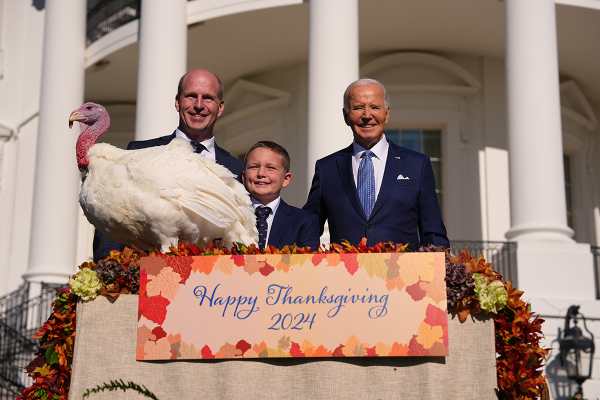Facebook Apologizes For Photo-Tagging Tool Launch, Want to Turn It Off?
Facebook has officially apologized for the way it launched its new photo-tagging feature recently, saying it didn’t handle the release very well.
The controversial technology allows the Facebook system to recognize facial features in users' photos and automatically recommend friends as new photos are uploaded.
However, the impressive technology had just one problem … Facebook forgot to ask permission from its users before “opting-in” everyone’s accounts. This has led to widespread criticism that Facebook is not prioritizing the protection of its users’ privacy.
In a statement Facebook said, “We should have been more clear with people during the rollout process when this became available to them.”
If you have a Facebook account and want to turn off the new face-recognition feature just follow the following simple steps:
1) Log into your Facebook account.
2) Click “Account” in the top-right-hand corner.
3) A drop-down menu will appear. Click “Privacy Settings”
4) Next click “Custom”.
5) A new menu will appear. Click “Customize Settings”.
6) Find the section titled “Things Others Share”, and where it says “Suggest Photos of Me to Friends”, click “Edit Settings”.
7) A pop-up will appear saying “Photos: Suggest Tags”, which Facebook has automatically set to “Enabled”. Change that to “Disable”.
8) Don’t forget to click “OK” to save your changes!
That’s it! The new Facebook facial recognition tool is now turned off.