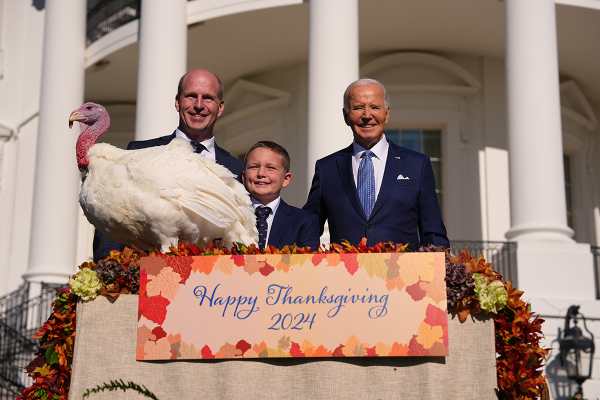Galaxy S2 Android 4.1, JellyBean Update Available in India
The Samsung Galaxy S2 Android 4.1.2, JellyBean update is now available in India.
Samsung started rolling it out over-the-air recently. If the smartphone did not receive an alert, users could check for it by using Samsung Kies software.
The Galaxy S2 received the ICS update in India in May 2012, and almost one year later the new build is available on the smartphone. Android 4.1.2 could be the last major update that the Galaxy S2 receives as it will most likely have a hard time running Android 5.0 when it launches later this year.
The Android 4.1, JellyBean update for the Epic 4G Touch, also known as the Samsung Galaxy S2 on Sprint, is now available for download.
The update can be accessed over-the-wire using Samsung's Simple Upgrade Tool.
JellyBean will bring many new features to the smartphone including enhanced graphic capabilities. Other new additions that come with the software include Smart Stay, which tracks eye movement to ensure the device screen is always on whole is viewed, Direct Call, which converts text message to interface to the voice call interface by raising phone to the ear, Pop Up Play, which allows users to watch video content while operating any application at the same time, and different operation modes which allow users to modify the device functions to meet their always-changing needs.
The Android 4.1, JellyBean update is also available for the Samsung Galaxy Express smartphone.
The lower-end Galaxy device is currently available on AT&T in the U.S. and an international version launched in other regions running the first version of Android 4.1, JellyBean.
The update for the AT&T variant will begin rolling out last week, so owners of the smartphone should pay attention to notifications that their device receives. They also have the option to update by going to Settings, Software updates and then using the "Check for Updates" option.