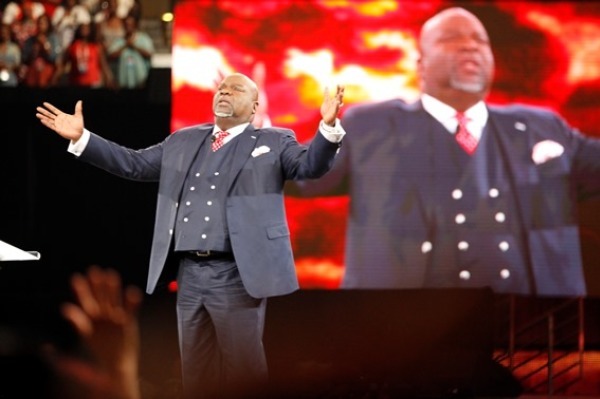iPhone 5 Release Date: Developers Discover Remedy for iPhone 4S Battery Problem
Developers have reported discovering a remedy for the sensitive battery life of the recently released iPhone 4S.
The fifth-generation Apple smartphone has been advertised as having a battery life of up to 200 hours on standby; however, several iPhone owners have reported a drastically lower power time.
Developers have discovered that the problem may be attributed to a software discrepancy as opposed to a hardware problem.
Tech website, iDownloadBlog details that the Setting Time Zone function on iOS 5 can prematurely drain the power of an iPhone.
The same problem has also been discovered on iPhone 4's and iPhone 3GS's that have been updated to iOS5.
The Setting Time Zone function works by constantly tracking the user's location in order to establish the time zone as per their current location, according to iDownloadBlog.
The website has figured that disabling the app seems to help conserve the battery life of a device running iOS 5.
To disable the Time Zone setting, users should launch the Settings app and select Location Services > System Services and turn off the Setting Time Zone option.
The purple location services icon on the iPhone’s status bar should disappear, indicating that the mechanism is no longer active.
Many other sources have suggested methods for optimizing the battery life on the iPhone 4S. It has been noted that despite the battery issue, the overall optimal charge time for the iPhone 4S is still 100 hours less than that of the iPhone 4.
Apple suggests that draining the battery completely at least one a month helps the device use power more efficiently over time.
"Be sure to go through at least one charge cycle per month (charging the battery to 100% and then completely running it down),” Apple said on its website.
Macworld suggests running the system diagnostics, System Activity Monitor in order to determine what functions are running unnecessarily in the background.