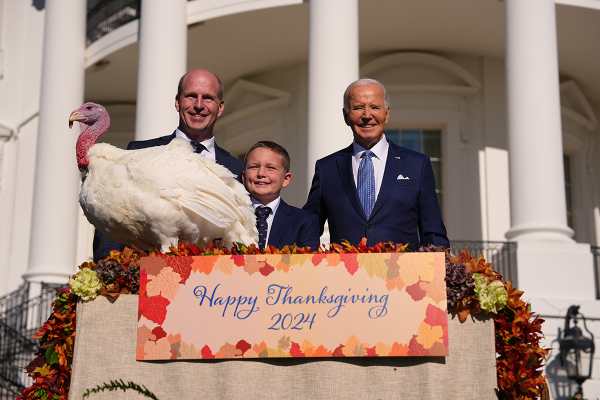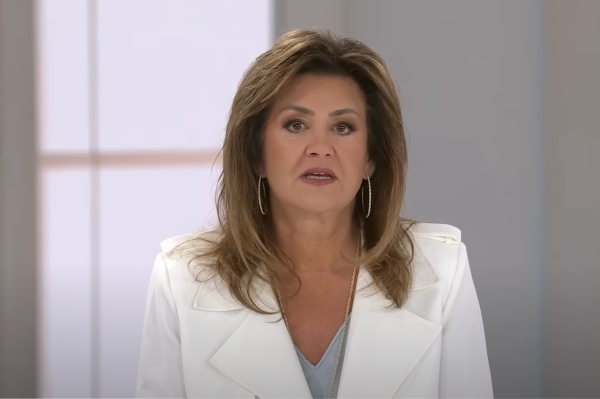Nexus 4 LTE: How to Enable on T-Mobile
A Reddit user recently posted easy to perform instructions on how to enable LTE on a T-Mobile Nexus 4.
In order to connect to the network users must live in an area where the carrier's LTE service is available. Users must first flash a .zip containing three files: a radio firmware file, a patch to fix the audio for the new radio firmware, and a build.prop file that will enable the phone to present itself as an LTE device.
The Nexus 4 will need to be unlocked and rooted in order to flash the files. However, a custom ROM will not be needed for the process as the stock firmware will work fine. Once the files are flashed, users will have to configure a new APN and enable LTE from the phone's Settings menu. When this is all finished, LTE connectivity should be enabled on the network.
The rest of the information needed including links to the required files could be found here.
The LG Nexus 5 will be released sometime in Oct. and will feature Android 5.0, Key Lime Pie.
The device is being developed based on the hardware platform of the LG G2, according to the Korean tech site Daum. It will launch this fall and will be one of the first devices to introduce the next-generation Android platform.
Daum also weighed in on the specifications for the G2 stating that it will come with a Snapdragon 800 processor, 2GB or 3GB of RAM, a 13-megapixel camera with OIS, a 2700 mAh battery, a 5.2-inch display, and LTE-A support. The G2 is expected to launch with Android 4.2.2, JellyBean out of the box. This is a bit questionable seeing that Android 4.3 should be released sometime in the very near future.