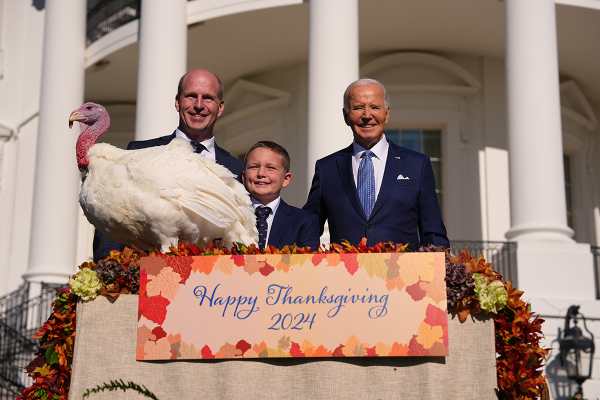Samsung Galaxy S2 Release Date: AT&T Device Has Serious Security Flaw (VIDEO)
After customers waited an extended period for the release of the Samsung Galaxy S2 on the AT&T network, many are now finding that the smartphone has a serious security flaw.
BGR has discovered that the Galaxy S2 has a flaw that allows for the smartphone to be accessed without inputting either its PIN or unlock pattern.
By simply pressing the lock button, allowing the screen to go black and pressing the lock button a second time, one can bypass the security screen on the AT&T Galaxy S2.
The flaw is present as long as the phone has been unlocked at least once with the correct pattern or PIN.
It has been noted that the flaw poses a threat especially for lost or misplaced phones.
BGR has confirmed that flaw is only present on the AT&T model of the Galaxy S2 and not the Sprint Model, the Epic 4G Touch.
It is not yet known if the flaw is present on the T-Mobile model of the Galaxy S2, which will release on October 12, or on any of the international models.
There has been a host of drama surrounding the AT&T Galaxy S2 even since its original September 18 release date came and went with no sign of the smartphone.
Several AT&T customers complained that they were unable to get any information from AT&T associates at stores or hotlines.
While some opted to buy Sprint's Epic 4G Touch, several loyal AT&T customers decided to wait for the new release date.
The October 2 release was successful, however, this flaw may prove to be another blow to AT&T's already tarnished reputation with the Galaxy S2.
Samsung issued a statement on its blog about the flaw.
"Samsung and AT&T are investigating a permanent solution. In the meantime, owners of the Galaxy S II can remedy the situation by re-setting their time-out screen to the “immediately” setting. This is done by going to the Settings ->Location and Security->Screen unlock settings->Timeout->Immediately," the company wrote.