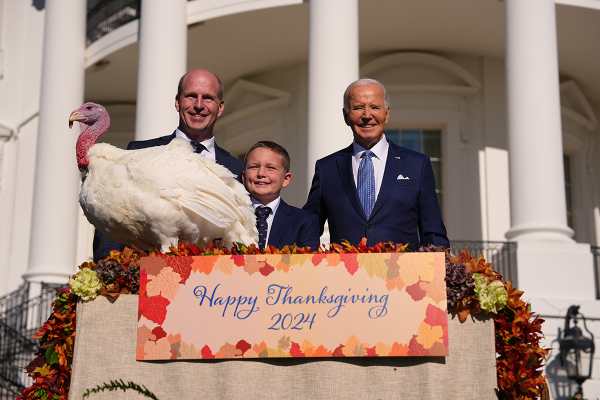Unlock iPhone 4S: Device Can be Unlocked Without Hardware or Software Changes
For Apple fans unable to afford an unlocked iPhone 4S and are eligible for an upgrade with their carrier, blogger Michael Capozzi recently discovered how to unlock one without making any changes to software or hardware.
According to Capozzi, this list below of steps to unlock the iPhone 4S only works for customers who have bought their phone on contract through AT&T.
Once the smartphone is unlocked through AT&T, it can be used on other carriers that work with SIM cards, such as T-Mobile. However, T-Mobile SIM cards are slightly larger than AT&T’s, so they will have to be altered to fit into an AT&T smartphone.
The process is quite complicated, but here are the steps Capozzi used to unlock his AT&T iPhone 4S.
First, the original AT&T SIM card must be inserted. Then the user must dial 611 for AT&T customer assistance and drop the call. Next, airplane mode must be turned on and the AT&T SIM card must be removed from the device.
The user must make sure their Wi-Fi is turned off, and then switch off Airplane Mode so the iPhone will search for a network. The Apple splash screen will appear. "Activation Required" should pop up on the screen and the EDGE network will activate automatically with an uppercase E appearing at the top left corner of the screen.
The user is then instructed to wait 20 to 30 seconds and turn off the smartphone. Once the iPhone is rebooted, the same "Activation Required" screen will pop up. Once the user views one-signal bar, he or she needs to tap on Use Cellular Connection and eject the SIM card.
"Activation Required" will pop up again and then the user is instructed to reinsert in the SIM.
After all these steps are performed, the iPhone 4S should be officially unlocked.
Technology website 9to5Mac noted that this unlocking process can also be performed on the iPhone 3GS and iPhone 4.