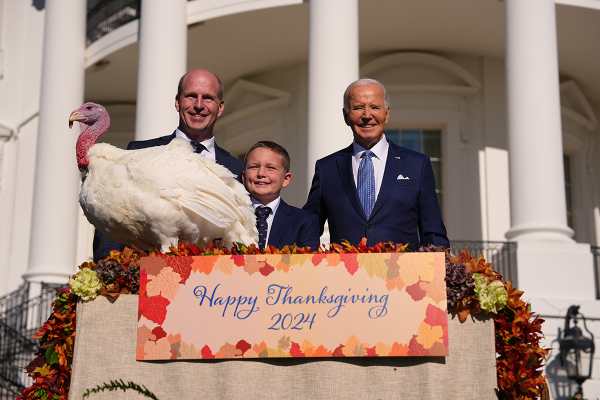Adobe Flash Player Fake Update Can Infect Mac Computers with Scareware
An Adobe Flash Player fake update is being used by some hackers to infect some Mac devices with scareware.
Adobe has released several updates for its Flash Player in the past few weeks. There are hackers, however, who are using a fake update to infect some computers with scareware by implementing an old trick, according to TNH Online.
The new scam was first discovered by researchers from the SANS Technology Institute. They explained that the Adobe Flash Player fake update is being distributed through malicious advertising, Softpedia reports.
Users will first see a warning message informing them that their Flash Player needs to be updated to continue loading the page they are on. Once they press the "OK" button, they will be led to an unfamiliar website, the report details.
While the trick has been used for several years already, there are still a lot of users who are not familiar with it. Some will still fall for the scam and will get their Mac devices infected with scareware, the report details.
The scareware installer tricks the OS X into thinking that it is a trusted app, or that the program comes from the official App Store because it has an Apple developer certificate. This way, the malware will be able to go through the defense of the OS X and execute its code, the report explains.
Once the computer is infected with the scareware, the victim will be led to an option to continue installing the real Flash. However, potential unwanted apps will also be installed on the computer. These apps will redirect the victim to a webpage where they will be forced to install malicious browser extensions.
Users are advised to not immediately fall for popup warnings, such as the Adobe Flash Player fake update, which tells them that they have security issues on their device. All the more if an application tells them that they need to install an update to fix the issue.