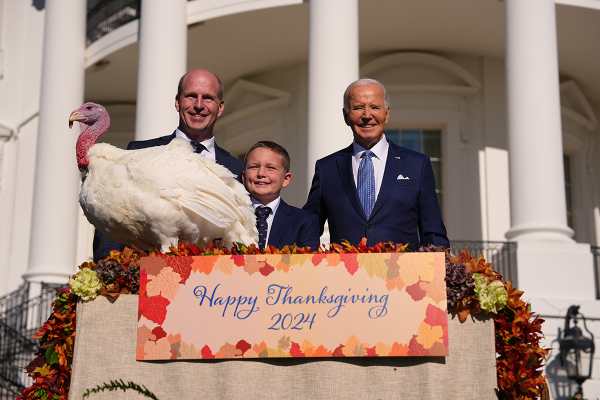iPhone, iOS News and Updates: Microsoft Office on your Apple Phone Now Lets You Doodle; Features, Pricing and How to Download
The Microsoft Office Apple Suite in iOS just got a whole lot more interactive and fun; users can now doodle freely onto their projects!
With the latest version of the productivity suite, you can now directly draw on your Word documents, Excel spreadsheets, and PowerPoint presentations without the need of a stylus. All the tools you need are in the new Draw tab, according to Microsoft's release notes.
With these changes, we can now expect livelier, more colorful documents shared across the platform as users have more freedom of interaction with their projects!
Microsoft Office for iPhone users
This comes as a welcome improvement from Apple's update earlier this year. It added inking support for the iPad and the iPad Pro so users can take full advantage of their Apple Pencil, which is currently marked at $99.00 at the Apple Store.
Now, in a considerate move for iPhone users, Apple granted the same support on its iPhone devices - albeit the experience is a lot more different on a smaller screen, and the Draw tab is a little buried away, The Verge noted.
The tools readily available for the user's disposal and customization are as follows: a pen that can be adjusted for line thickness and color for your annotations, an eraser, and a highlighter. There's no need to hold back either as you can draw directly on the document, on the cell, or even on the slides you're working on.
Couple these with Office's new collaboration tools which allow users to co-author and create documents, much like Google Drive, as well as getting a richer experience on the Microsoft Suite.
Where to Download Them
These apps are now available on the Apple Store: Microsoft Word, PowerPoint, and Excel for your iPhones. While the apps may be freely downloaded, users must subscribe to an Office 365 subscription to be able to create and edit documents.
This is part of Microsoft's continuous efforts to make Office the prime productivity suite for users, be it on a Windows ecosystem or Apple devices. This allows them to remain competitive with its contemporaries, such as Google's Apps for Work.
Last month, for example, Microsoft released an update on its "Researcher for Word" to allow users explore more material without having to leave the document. Powered by Bing, it aggregates Web content and provides properly formatted citations.