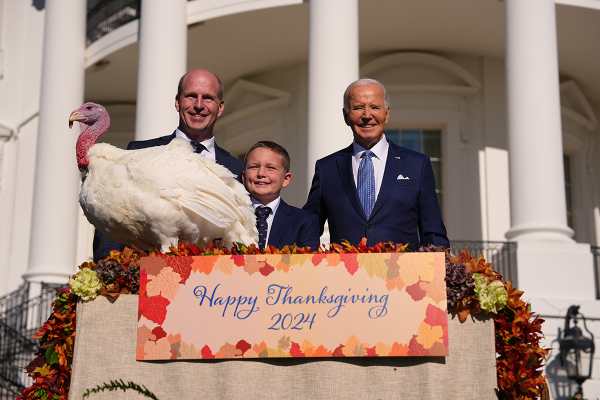iOS 5 Release Date: 3200 Error, Upgrade Has Problems
Apple’s iOS 5, with over 200 new features, was released yesterday – however the free software has been causing problems for many trying to download it.
People encountered installation errors and said the software took too long to download, which was most likely a result of too many users attempting to upgrade at the same time.
“Error 3200” was a common message many saw, while attempting to download iOS 5. According to Beatweek Magazine, Error 20 and Error 1600 were some other problems also encountered.
iPhone and iPad users flooded Apple’s support forum with complaints.
"I have two iPads, and two iPhone 3GS. All are coming up with same error on three different machines," said one user. “One Windows machine and two Mac’s and all are getting the same error. I think [iOS 5] is flawed and there is something seriously wrong with the code or the way it wipes and restore.”
Another user said it took him dozens of attempts before the software uploaded.
“The only thing to do, retry, retry, retry…Worked here too after 30 times or more,” said another user.
Jay Freeman, technology consultant, wrote on Twitter, “To anyone getting ‘An internal error occurred (3200) while installing iOS 5.0, Apple’s servers are swamped, and failing half the requests.”
According to Computerworld, Freeman is the developer behind Cydia, a tool that allows owners of hacked iPhones find and install unauthorized Apple apps. He is also a noted iOS “jailbreaker.”
There were also several reports that the iOS 5 had “bricked” iPhones – making them unusable.
“I tried about 5 times and I got it finally. It sounds like a server issue. It has nothing to do with security. Just keep trying,” said one iPhone user.
iOS 5 was first available for download around 1 p.m. ET Wednesday.
The iOS 5 allows users to download software updates directly to their devices, wirelessly. Everything can be backed up and restored from the iCloud feature.
Apple has also included a new instant messaging service, iMessage, which allows users to send unlimited text messages to anyone with an iPad or iPod touch.
In a review for CNET, Jason Parker wrote, “Though iOS 5 is not as drastic of an upgrade as we saw with iOS 4 in June 2010, it does offer some much-needed and exciting enhancements for iOS users.”
A few are quiet and long overdue and others will seriously change how you use your Apple handset,” Parker added.
Other perks of the iOS 5 includes Newsstand, a virtual bookshelf displaying digital magazine and newspaper subscriptions, and Twitter integration. Users now have the option to post photos to the social networking service without leaving the image gallery or camera application.
However, the updated software does have some cons, which have a lot to do with limitations on certain issues. For example, iOS 5 requires a connection to a computer via USB to set up iTunes Wi-Fi Sync and using Mail and Notes with iCloud requires creating an @me.com account.
Other cons have to do with certain features only working for specific devices and not all Apple products. For instance, Airplay mirroring is limited to iPad 2 and iPhone 4S and Siri voice control is only available on iPhone 4S.
Available free of charge, iOS 5 is compatible with iPhone 4S, iPhone 4, iPhone 3Gs, both versions of the iPad and the third and fourth generation models of the iPod touch.